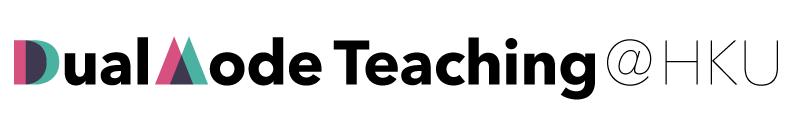Checklist
This checklist helps you keep track of a list of items and actions required before, at the beginning of, during, and after class in dual-mode teaching. You can download, print, and carry it with you so that it becomes a handy resource especially if it is your first time conducting the dual-mode teaching. Once you become used to it, you might not need to refer to the checklist every time; but it might still be helpful to keep it in a handy place or save it on your mobile phone. Please also feel free to share it with colleagues or your teaching assistants/tutors who might benefit from it.
Before Class
| Test the equipment particularly microphone, VGA and HDMI adaptors if needed | |
| Test the quality of your voice online and on-site, in particular, when you walk around in the classroom | |
| Establish an area for on-site students who are not willing to be recorded | |
| Plan your lesson and include at least one activity for online and on-site students’ interaction | |
| Prepare all technological tools needed for achieving learning outcomes in class | |
| Prepare digital version of the course materials (e.g., syllabus, handouts, and key questions) | |
| Send course materials and the ZOOM link (better as a recurring link) to students via Moodle & other familiar means [NOTE: All ZOOM links should be posted up in Moodle] |
|
| Be familiar with the Whiteboard function in ZOOM and alternatives (see Tips & Tricks for Teachers for details) if writing in real-time is needed | |
| Ask students to install any APPS or e-learning platforms which will be used in class | |
| Ask students to bring at least one digital device which can access to ZOOM and e-learning platforms if needed during class | |
| Ask students if any of them may require special arrangement and digital support | |
| Ensure the ZOOM Class Deputy clearly understands his/her responsibilities | |
| Ensure the ZOOM Class Deputy receives links and sources which will be shared in class |
At the beginning of Class
| Wear a mask, sanitize hands, and wipe equipment (such as microphones) with alcohol (75% or above) | |
| Ensure all on-site students wear a mask and keep social distancing | |
| Close all browsers which will not be used in class | |
| Check all on-site students turn off their electronic devices’ volume. | |
| Check volume of microphone and speakers | |
| Request online students to turn on webcam and type in their name | |
| Check online students can clearly hear the voice from the classroom and observe what is happening in class | |
| Mute all students | |
| Start recording |
During Class
| Check with students and Class Deputy the correct shared screen after switching between different interfaces | |
| Walk around the class and make eye contact with on-site students | |
| Look at webcam from time to time | |
| Occasionally check with the ZOOM Class Deputy for any questions | |
| Interact with on-site and online students via posing questions | |
| Ensure on-site students speak via a microphone when they wish to share opinions, propose questions, and so on (Ask Class Deputy to type out those questions in the ZOOM chat if needed) |
|
| Ensure all students understand guidelines/instructions of “spontaneous” activities if any | |
| Ensure all students have equal opportunities to participate in discussion and activities, ask questions, and provide comments |
After Class
| Update course materials and upload ZOOM recordings on the appropriate e-platform | |
| Review and respond to questions and feedback from students in the ZOOM chat, discussion forums, emails and so on | |
| Provide a communication channel for students to bring up any difficulty during class |