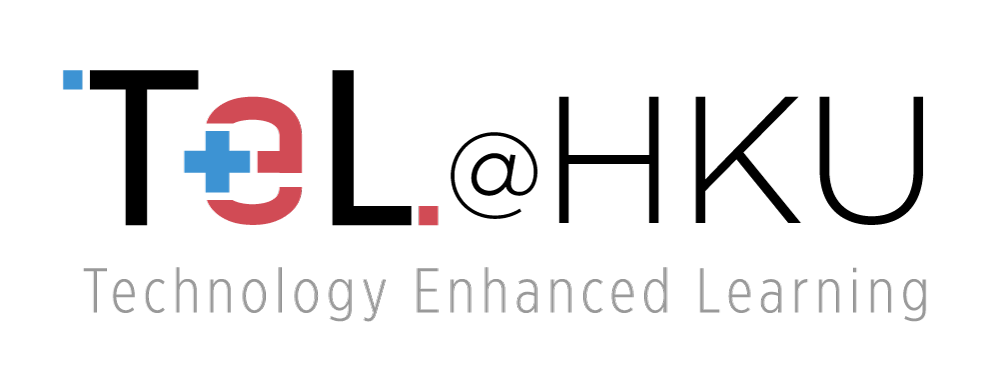Tips for Setting up New Moodle Courses
What is Moodle
Moodle is an open-source learning management system (LMS) that facilitates online education, enabling course creation, administration, tracking, and collaborative learning for educators and students worldwide. Moodle has been used as the official LMS in the University of Hong Kong.
What Moodle Can Do
Accessing HKU Moodle
You and students can access HKU Moodle via the “My eLearning” tab in the HKU Portal (Link). To access HKU Moodle on mobile platforms, users can download the HKU App, available for both Android and Apple iOS. Once installed, users can log in using their HKU Portal account to access Moodle functionalities on the go.
Moodle Functions that a Teacher Should Learn
Keep In Contact with Your Students
All announcements published on the Moodle courseware will be sent to students’ HKU Connect email accounts. Please encourage your students to check their email account for course announcements. If you have a Moodle course, you may conduct online discussions on Moodle’s forums (video) or chatroom (video) to facilitate student interaction.
Utilize HKU Libraries’ Electronic Resources
HKU Libraries has a large collection of electronic resources, including e-books, e-journals and academic articles. You can build a list of recommended readings using ReadingList@HKUL and embed the list in your Moodle course. If you need assistance, please contact librarians via Ask-a-librarian.
How to Get Help
For assistance or to learn more about Moodle’s functionalities, teachers can access online support resources (http://moodle-support.hku.hk/teacher/moodle, including hhttps://its.hku.hk/services/moodle-user-guides-for-teachers/ and https://moodle-support.hku.hk/faq-menu/). You can also contact eLearning Support Staff from ITS for help (https://moodle-support.hku.hk/faculty_staff/ or https://moodle-support.hku.hk/index/).