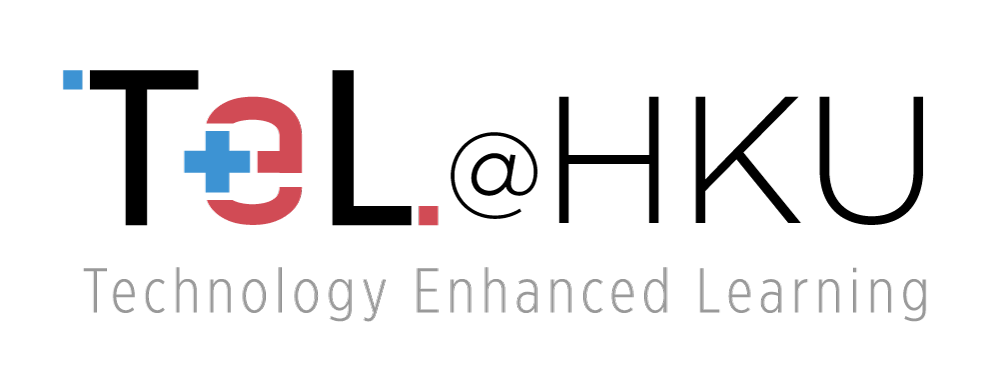Technological Tools
Classkick
Website: https://classkick.com
- Classkick is a free digital formative assessment App that allows teachers to create lessons and assignments that students work through on laptop, desktop and ipad in class or at home.
- Text, images, video, and audio can be easily integrated into assignments. And currently there are two features (multiple choice and fill-in-the-blank) which allow auto-grade in Classkick.
- Teachers can monitor the class in the real time. Students can ask help privately.
- Teachers can observe student progress in real time and provide immediate feedback. Students can respond right way.
- Students can connect to other students anonymously by raising hand and request help from their peers.
User Interface
 |
Differentiating assignments for students needs |
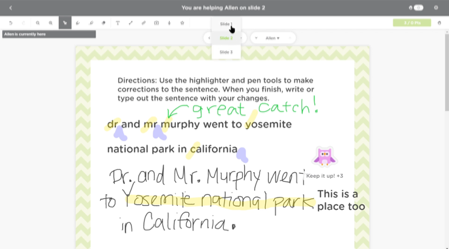 |
Providing feedback by the teacher |
 |
Raising hands |
Literature and other sources
- Braff, D., (2015, April 13). How Classkick aims to use iPads to improve classroom communication. Retrieved from https://www.chicagotribune.com/business/blue-sky/chi-classkick-andrew-rowland-bsi-story.html.
- Chriswisser, M. (2017). Finding the Perfect Solution to Utilizing Technology in a Math Classroom. Momentum, 48(4), 68-13.
- Feliz-Murias, T., & Moreno, D. R. (2019). Gamification Didactics in Massive Learning Designs. In Ubachs & Joosten-Adriaanse (Eds.), Blended and online education within European university networks (pp. 197-208). Maastricht: EADTU.
- Moloney, R., & Xu, H. (2018). The Use of Digital Technologies in Quality Teaching of Chinese. In Teaching and Learning Chinese in Schools (Palgrave Studies in Teaching and Learning Chinese) (pp. 73-90). Cham: Springer International Publishing.
Classkick help center:
https://app.classkick.com/#/help
Building a Collaborative Classroom Culture
https://www.youtube.com/watch?v=Ggl05Dq2mU0&list=PLRxpSUDPIfZk8QxM2qDW0QfZMpMz168kj&index=2
Empower Teachers and Students
https://www.youtube.com/watch?v=a5Hwq7iC5vs&list=PLRxpSUDPIfZk8QxM2qDW0QfZMpMz168kj&index=8