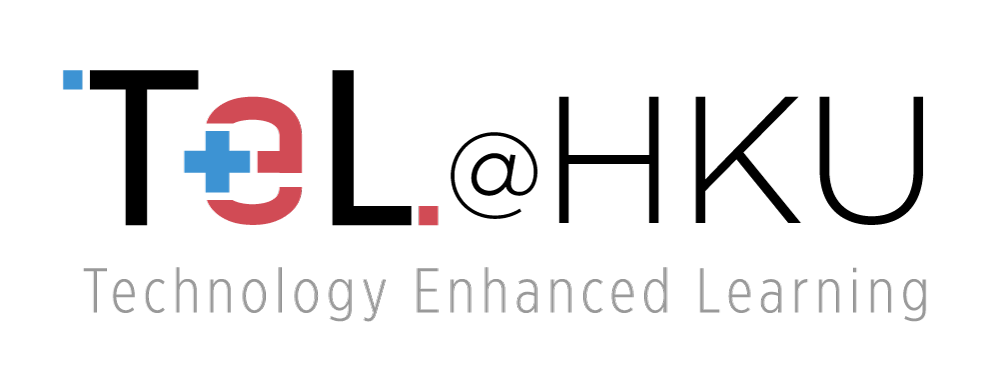Technological Tools
Miro
Website: https://miro.com/
- Miro is an online collaborative whiteboard platform designed to facilitate teamwork and creativity.
- It offers a dynamic canvas where users can brainstorm, organize ideas visually, create mind maps, and plan projects with a variety of templates or from scratch.
- Miro can enhance interactive learning by allowing students to collaborate in real-time, share their thoughts through sticky notes, images, and diagrams, and engage in group problem-solving activities.
- The platform supports asynchronous and synchronous learning, enabling students to contribute during the lessons or at their own pace.
User Interface
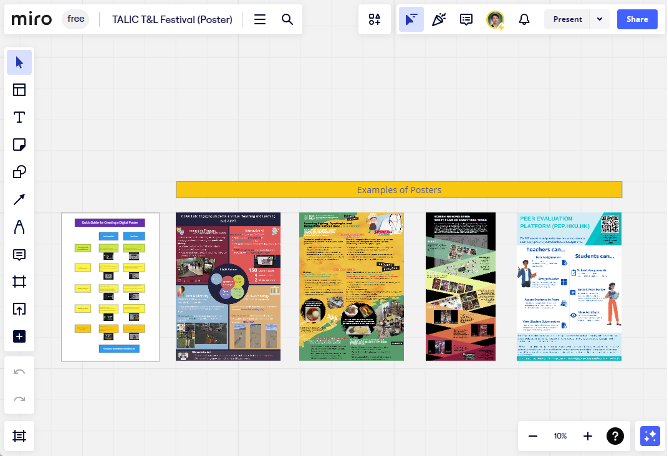 |
User interface |
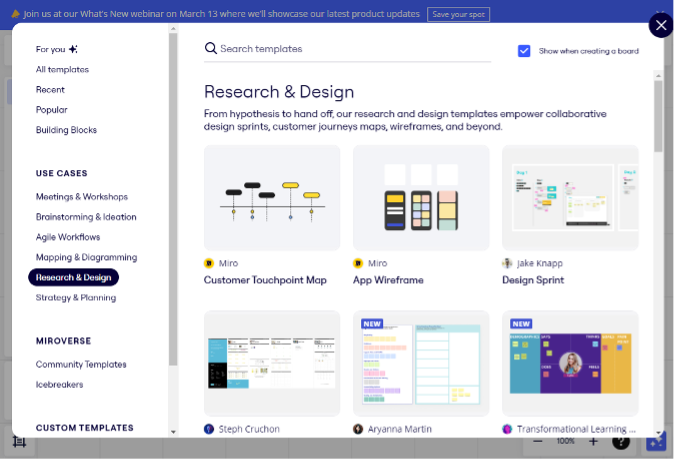 |
Selecting templates |
Literature and other sources
- Chan, T. A. C. H., Ho, J. M. B., & Tom, M. (2023). Miro: Promoting collaboration through online whiteboard interaction. RELC Journal.
- Fuchs, K. (2021). Preparing students for success in a changing world: The role of virtual whiteboards in the modern classroom. Education Quarterly Reviews, 4(1).
- Reguera, E. A. M., & Lopez, M. (2021). Using a digital whiteboard for student engagement in distance education. Computers & Electrical Engineering, 93, 107268.
- Rojanarata, T. (2020, March). How online whiteboard promotes students’ collaborative skills in laboratory learning. In Proceedings of the 2020 8th International Conference on Information and Education Technology (pp. 68-72).
- Teng, M. F. (2021). Interactive-whiteboard-technology-supported collaborative writing: Writing achievement, metacognitive activities, and co-regulation patterns. System, 97, 102426.
Miro User Guide
https://help.miro.com/hc/en-us/categories/360001420434-Using-Miro