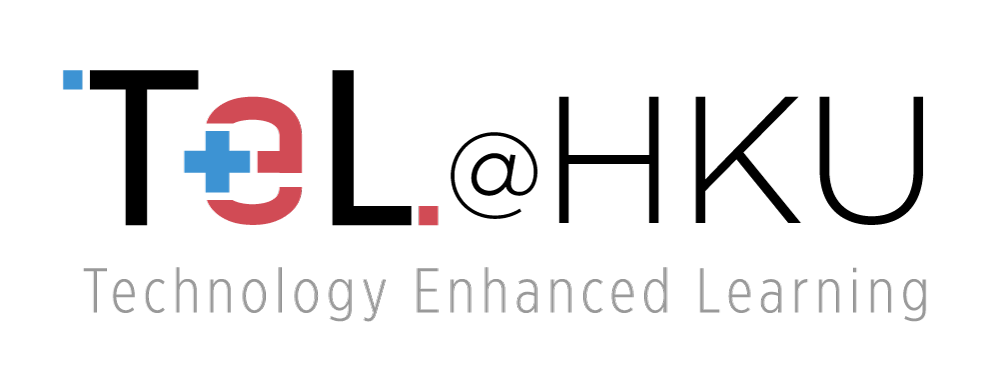Technological Tools
Panopto
Website: https://www.panopto.com/
For HKU teachers and staff: https://lecturecapture.hku.hk
- Panopto is the leading online video platform.
- It supports recording from mobile devices, or audio and video input from laptop synchronized with Microsoft PowerPoint presentation and desktop screen
- The recorded file can be edited through a browser, shared to other users for viewing or providing comments, and can output into different formats e.g. MP4 or Podcast.
- Live lectures can be used to interact and engage with content, without the pressure of taking notes.
- Students can record their presentations, share their presentation recordings with others and invite their teachers to review and provide comments on the presentations.
- The data collected from the Panopto recording platform provide information on the time and date each registered student accesses the online recordings. This includes how often a student watches the recording and how long each student spends watching each recording.
User Interface
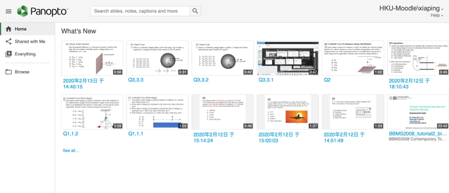 |
Panopto interface for a viewer |
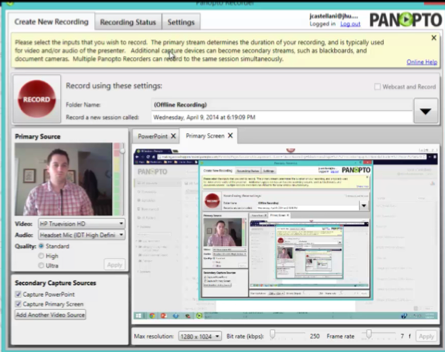 |
Panopto recorder interface |
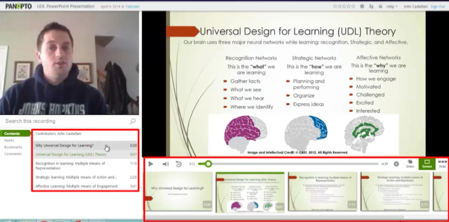 |
Panopto automatically synchronize the slides with the narrated presentation |
Literature and other sources
- Dy-Boarman, E., Diehl, B., Mobley-Bukstein, W., Bottenberg, M., Bryant, G., & Sauer, H. (2018). Comparison of faculty and student self-assessment scores of aseptic technique skills and the impact of video review on self-awareness for second-year pharmacy students. Currents in Pharmacy Teaching and Learning, 10(2), 201-205.
- Heijstra, T., & Sigurðardóttir, M. (2018). The flipped classroom: Does viewing the recordings matter? Active Learning in Higher Education, 19(3), 211-223.
- Nicholls, G., & Restauri, S. (2015). Instituting and Assessing the Effectiveness of Focused e-learning Modules in Engineering Education. International Journal Of Engineering Education, 31(2), 461-475.
- Pagarkar, A., & Oussena, S. (2019). Making the most of lecture recordings; a student’s perspective. Medical teacher, 41(5), 609-609.
- Patterson, J. (2009). Using lecture capture technologies for distance learning: A case study using Panopto. In Same places, different spaces. Proceedings ascilite Auckland 2009. Retrieved from http://www.ascilite.org.au/conferences/auckland09/procs/patterson-poster.pdf
- Stoneham, R. (2016). Panopto with Moodle: Enabling videos and screencasts to be effective assessment tools for all. Compass: Journal of Learning and Teaching, 9(13), Compass: Journal of Learning and Teaching, Vol.9(13).
- Toppin, I. (2011). Video lecture capture (VLC) system: A comparison of student versus faculty perceptions. Education and Information Technologies, 16(4), 383-393.sdf
Panopto User Guides for Teachers
http://moodle-support.hku.hk/teacher/lcs-panopto-user-guides
Panopto Video Tutorials for Teachers
http://moodle-support.hku.hk/video/panopto_teacher
Creating Quizzes in Panopto Videos
https://www.youtube.com/watch?v=-rX3s5dbCb8
Activating the Classroom with Panopto
https://www.youtube.com/watch?v=Q5sRL8QPqKA