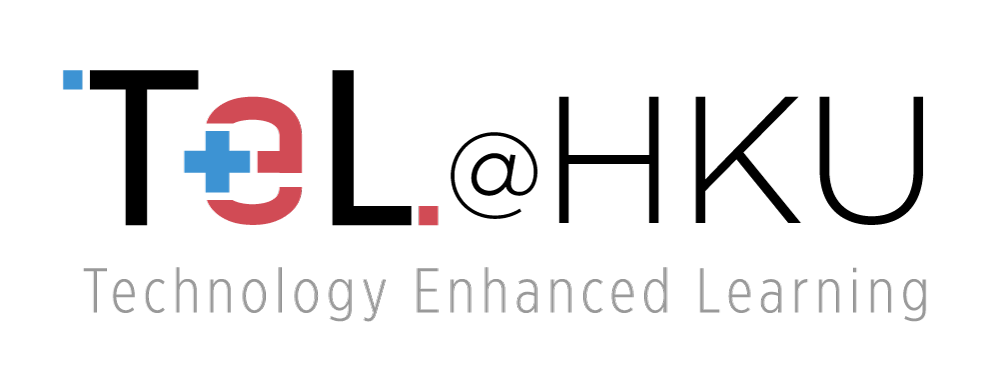Technological Tools
WordPress
Website: https://wordpress.com
- WordPress is an open source blogging engine that can be installed locally or used online.
- Users can name their blog with any name that they want with the root typically ends with .wordpress.com.
- Users can dress their blog up with a number of themes. Users can add text paragraphs, images, photo galleries, audio, blogs, etc.
- WordPress.com offers a statistical analysis tool to track who is looking at the blog. It also offers the option to share a post to Facebook, Twitter, or other social networking sites.
Source: Eustis (2013)
User Interface
 |
Homepage of WordPress |
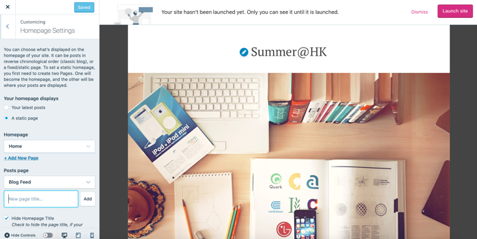 |
Customizing a theme |
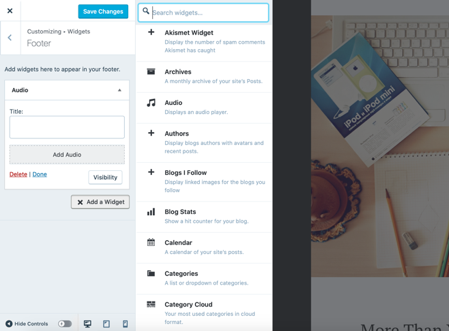 |
Adding a Widget |
Literature and other sources
- Cleveland, R. E. (2018). Using Digital Portfolios: Reflection, Assessment & Employment. TechTrends, 62(3), 276-285.
- Eustis, J. M. (2013). WordPress. Technical Services Quarterly, 30(1), 122-123.
- Lackie, R. J., & LeMasney, J. W. (2008). Blogger, WordPress.com, and their pseudoblog alternatives: A comparison of focus, features, and feel. Journal of library administration, 46(3-4), 139-180.
- Pearson, A. (2010). Real Problems, Virtual Solutions: Engaging Students Online. Teaching Sociology, 38(3), 207-214.
- Tam, C., & Eastwood, A. (2012). Available, intuitive and free! Building e-learning modules using web 2.0 services. Medical Teacher, 34(12), 1078-1080.
- Virtanen, J., & Rasi, P. (2017). Integrating Web 2.0 Technologies into Face-to-Face PBL to Support Producing, Storing, and Sharing Content in a Higher Education Course. Interdisciplinary Journal of Problem-Based Learning, 11(1), 11.
How to Make a Free Blog – on WordPress.com
https://www.youtube.com/watch?v=W0e5rbAjotg
How to Make A Website for free on WordPress.com Restaurant Example
https://www.youtube.com/watch?v=JrypWf_Uxqk
How To Create A Free Website/Blog on WordPress.com: Tutorial
https://www.youtube.com/watch?v=tNkiX0IpDUI