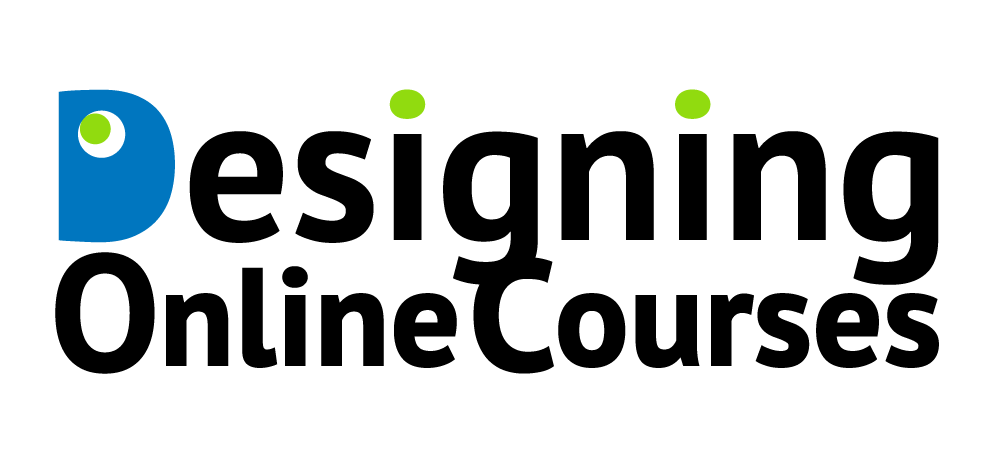TIPS
TIPS on Teaching Large Classes Online1
1. Develop a Course Routine
As part of managing students’ expectations it is important to have a clear course routine. For example, submissions of assignments or exercises on certain days, quizzes on certain days, lecture responses to questions on forums on certain days. Ensure that your Moodle site clearly indicates where students can find details about your course and its contents. Also, make sure that assessments are clearly indicated and linked to CLOs as well as activities students will be doing on the course.
2. Create and Maintain a Social Presence
In an online environment the presence of the lecturer becomes paramount. Presence can be maintained through video recordings, voice recordings, drop-ins in break-out rooms, email communication, virtual office hours, and through contributions to forums.
3. Have Students Work in the Same Groups
Divide students into smaller working groups. This way students can build up confidence and provide support to each other throughout the course, and groups of four/five students, rather than individuals, can be contacted via check-ins. Include activities where groups provide feedback to each other.
4. Deliver Your Lecture in Chunks
Whether lectures are delivered synchronously or asynchronously, divide your lecture into 10-12 minutes sessions. Make sure that synchronous sessions are recorded and made available to students who cannot be present. Each mini presentation can be followed by a group activity (using break-out rooms in Zoom). At the end of the lecture, sum-up key learning points through a quiz or guided reflection activity. For first year students, make sure that activities are simple until they get used to working in an online environment. Build on those activities step by step before moving onto activities that needs more technical skills.
5. Check for Understanding
Make use of classroom response systems during teaching – such as Mentimeter or Zoom polling. Check for understanding during the lecture by posing questions which students can answer using the chat function or Q and A forum. Also, make sure that students have access to activities where they can assess their learning. After each teaching session, students can be asked to post the ‘muddiest point’, or they can be asked one or two ‘exit questions’ and post their individual or group answers on a discussion board. The answers can be used as a starting point for the following lecture.
6. Set Up a Forum for Q and A
Make use of discussion forums or discussion boards. For large classes, it may help to divide these into themes or threads, for better management. Be careful not to ‘interfere’ too much. Often students will answer other students’ questions. Do have guidelines as to when and how you will respond to issues posted. Also, include an area on your Moodle site for FAQs where students can be referred to. This stops you having to answer the same question several times.
References
- Mayes-Tang, Sarah. Teaching Extra-Large Classes Online: 5 Principles I’m Following
https://medium.com/@SMayesTang/teaching-extra-large-classes-online-5-principles-im-following-c85e1d1c5b86 - Teaching Large Classes. Faculty Innovation Centre. The University of Texas at Austin.
https://facultyinnovate.utexas.edu/teaching-large-classes - Teaching Large Classes Online. Centre for Excellence in Teaching and Learning at Oakland University.
https://docs.google.com/document/d/1iyJmKvib2gIiwsEbLHdDtWBpDZ76_dqDMlcvh_SDLUg/edit# - https://edservices.wiley.com/tips-designing-moderating-large-online-courses/
1 The tips on teaching large classes online are extracted from the resources in the list of references. The resource from Oakland University in particular, is highly recommended for further details.