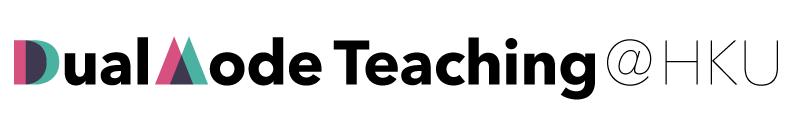Dual-mode teaching – Engaging students in multiple participation modes
1. What is dual-mode teaching and why do we adopt it?
Dual-mode teaching means providing both online and classroom-based instruction in a course (Beatty, 2019). It is also named as Hybrid-Flexible (HyFlex). Students are provided with choice regarding whether they want to attend the course online or in the classroom. Dual-mode teaching offers students the maximum flexibility and accommodates different students’ needs in an inclusive manner.
2. Principles of dual-mode teaching
A key challenge of dual-mode teaching is to connect with and engage all students by offering them equal opportunities to participate effectively in all the learning activities and assessment (Ferrero, 2020). There are four principles of dual-mode teaching (Beatty, 2019):
- Learner Choice: Provide learners with alternative modes to attend your course and allow them to choose between these modes on a daily basis.
- Equivalency: Provide learning activities in all participation modes which enables students to achieve equivalent learning outcomes regardless of the mode they choose.
- Reusability: Utilise materials from learning activities in each participation mode as ‘learning objects’ for all students.
- Accessibility: Develop technology literacies among students to facilitate equitable access to all participation modes.
3. Design and manage dual-mode teaching
3.1 Organise teaching contents
In dual-mode teaching, the intended learning outcomes of a course should be the same for all students participating in different modes. Following the constructive alignment principle (Biggs, 2014), we need to start from the intended learning outcomes and organise contents accordingly. Here are three questions to guide the thinking on teaching contents (Beatty, 2019):
- What are the specific details about what the student must know? (content)
- What (specifically) should the student be able to do? (tasks and skills)
- What specific and additional contents are needed for students in each learning mode?
In most cases, the same content materials can be used for students in both online and face-to-face modes. In some cases, alternative contents and additional instructions need to be provided to a certain group of students. For example, if you write something on the whiteboard in the classroom, you need to make sure the online group has access (e.g. broadcasting synchronously) (TIPS: check if the online group can read your writing on the whiteboard as it could be blurred on their screen). An alternative way is not to use the whiteboard; instead, you could consider writing using a tablet electronically so all students can see it clearly and the contents can be easily captured.
It is recommended to make all contents available online through learning management system (e.g. Moodle). Some contents generated by students, e.g. through an online discussion forum, can also be captured and shared with all students. More tips on creating an inclusive online environment for all students can be found here: https://er.talic.hku.hk/designolc/tips/designing-for-inclusivity-online/
3.2 Design activities
Similarly, the learning activities need to be aligned with the intended learning outcomes. Here are three questions to guide the thinking on designing interaction (Beatty, 2019):
- What learning activities are required in each mode?
- What unique or additional resources are required in each mode?
- How will activities and resources be facilitated and/or provided to students in each mode?
It is important to note that some activities you usually conduct in the classroom might need to be adapted for the online group to participate. For example, the technique of think-pair-share (i.e. asking students to think about a topic, pair with a peer nearby, and share their ideas) that worked well in the classroom might not work well with the online group as students online do not have a ‘neighbour’. Either we could use breakout rooms for the online room or ask all students to use an online platform to voice their opinions.
TIPS: some tools can engage both the online and face-to-face groups. For example, Kahoot, Mentimeter, Polleveywhere can be easily accessed through desktops and mobile devices. For a list of tools and their features, please see here: https://er.talic.hku.hk/tel/technological-tools/
3.3 Assess student learning
As learning outcomes should be the same for all students in different modes, the assessment design should also achieve the same purpose regardless of its mode. Teachers may need to think carefully about how assessment can be effectively carried out in an online mode. Here are three questions to guide the thinking on designing assessment (Beatty, 2019):
- What exactly will be assessed?
- How will this assessment be conducted for students in each participation mode?
- What specific issues associated with a participation mode may have to be considered and resolved?
The following table shows some additional issues to be considered for assessment in dual-mode teaching:
| Fully face-to-face | Fully online | Dual-mode | |
| Participation in discussion | Classroom discussion | Online discussion forum (flexible time; asynchronous mode recommended) |
Online discussion forum (flexible time; asynchronous mode recommended) OR Contributions through ZOOM chats Note: It is difficult to count contributions through ZOOM chats for large class.
|
| Oral presentation | Presentations in the classroom | Presentations through ZOOM/ MS Teams OR recorded presentations OR change the format to a podcast (i.e. audio only) | All presentations through ZOOM/ MS Teams OR Presentations in the classroom + ZOOM/ MS Teams (or recorded presentations) OR change the format to a podcast (i.e. audio only)
Note: Rubrics might need to be adapted. E.g. It is unfair to assess eye contact and body language for the online group.
|
| Final exams | Invigilated final exams in hall | Online proctored exams OR change the format to open-book with flexible time | All the final exams will be conducted online for the September-December semester 2020/21 at HKU. |
Some forms of assessment can remain basically the same in dual-mode teaching. Examples are: projects, case studies, essays, term papers, and portfolios. However, if this is team-based work, additional considerations may be needed on: grouping (e.g. whether students from the two groups should be put in the same group), assessment of teamwork processes (e.g. some online tools, e.g. Google Docs, might be used to assess how the team works together), and assessment of individual students’ contributions. A comprehensive resource on assessment can be found here: https://ar.talic.hku.hk/ and a discussion on online teamwork assessment here: https://er.talic.hku.hk/designolc/guides/designing-and-assessing-teamwork-online/
Practical considerations
- Classroom settings
We strongly recommend you to check the classroom setting before starting dual-mode teaching especially on the following things: audio, table and chairs (e.g. where to put the computer and where it is facing), camera, wifi connections, adapter for screen projection), and whiteboard and pens. - Communications with students
Both groups of students need to be clearly informed in advance how the dual-mode teaching is going to be conducted. It is recommended to send all communications to all students (rather than assuming some students will choose one particular mode) because students may change their mind regarding how they attend. - Use of tools
Video conference tools need to be used in the classroom to connect face-to-face group and the online group. It could be Zoom or Microsoft Teams. - Setting ground rules
Very important: The face-to-face group in the classroom must turn off the speaker of their device otherwise echoes will disturb your teaching. Other ground rules might include the following: practising personal hygiene, keeping social distancing, use of recording, use of the Chat function, and channels for reporting difficulties.
Specific requirements regarding dual-mode teaching at HKU
- Dual-mode teaching has been adopted by HKU as a measure to handle the situation that some students are able to return to campus but some not. In HKU, dual-mode teaching starts from 22 September 2020 after three-week online teaching in the September-December semester.
- All the final exams will be conducted online for the September-December semester 2020/21. The tool for online exams is OLEX (https://www.its.hku.hk/olex).
References
- Beatty, B.J. (2019). Hybrid-Flexible Course Design. EdTech Books. Retrieved from https://edtechbooks.org/hyflex/Acknowledge
- Biggs, J. (2014). Constructive alignment in university teaching. HERDSA Review of Higher Education, 1, 5-22.
- Ferrero, M.A.(2020). Hybrid Flexible Class: A Professor’s Guide to Hyflex Teaching. The Faculty. Retrieved from https://medium.com/the-faculty/hyflex-teaching-d1347143ef3d