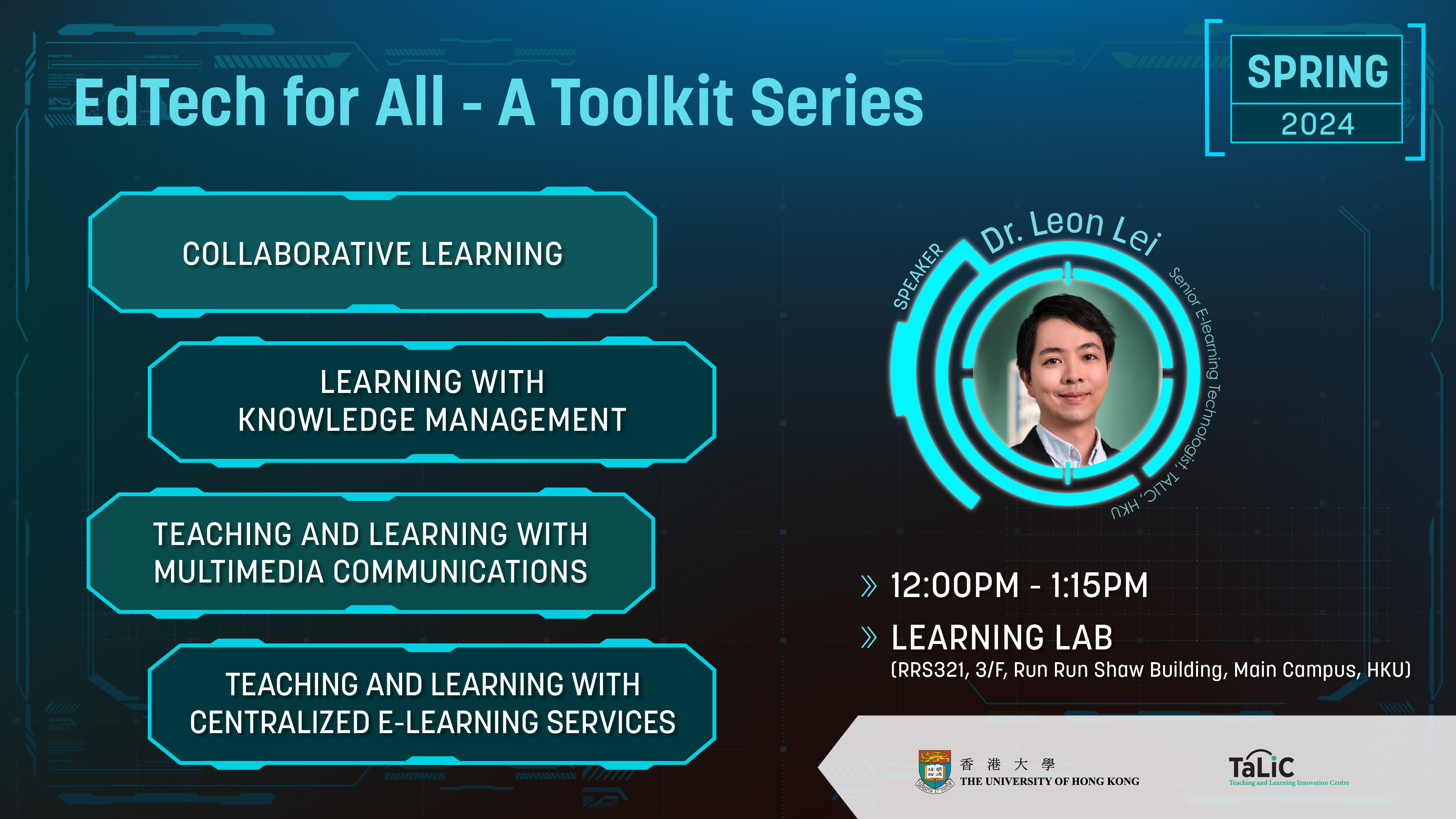
Organised by Teaching and Learning Innovation Centre (TALIC)
In the evolving field of education technology (EdTech), there is a wide range of tools available that offer exciting possibilities. To help educators harness the power of these tools, we are offering a series of workshops that will focus on the most commonly used EdTech tools. Through these workshops, participants will gain a deeper understanding of how these tools can be integrated into their teaching practices, and they will be provided with practical examples of their application in real-world scenarios. This is a unique opportunity to explore and leverage these tools to enhance the educational experience for both teachers and students.
Venue : Learning Lab (RRS 321, 3/F, Run Run Shaw Building, Main Campus, HKU)
Speaker: Dr. Leon Lei, Senior E-learning Technologist, TALIC, HKU
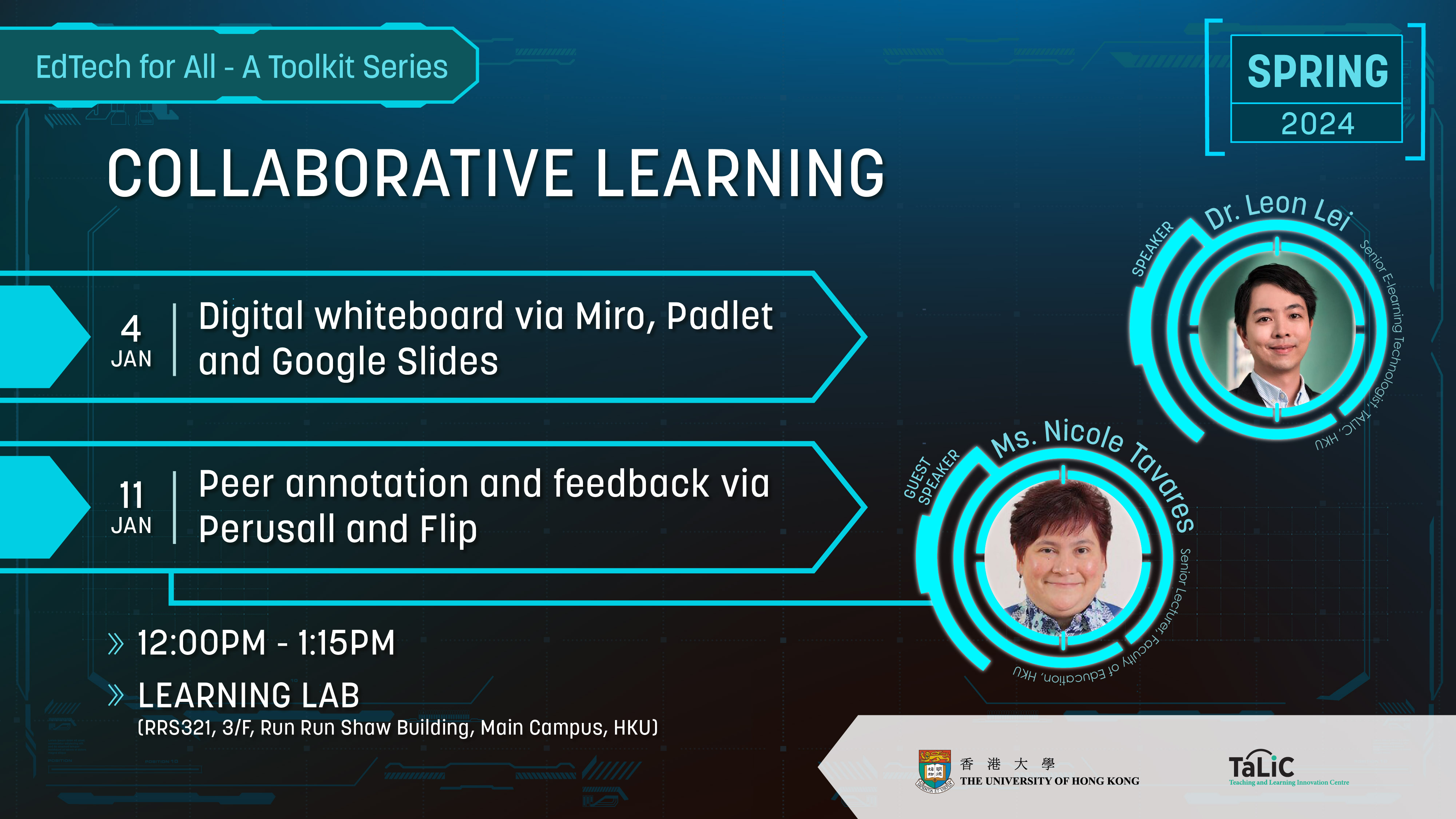
Collaborative Learning
Abstract
The training is designed to equip learners with the knowledge and skills necessary to facilitate socialized learning experiences and effectively utilize digital tools to enhance collaboration among student peers and facilitate students to construct their knowledge via socialized learning.
4 January 2024
Digital whiteboard via Miro, Padlet and Google Slides
- Creating objects in Miro
- Peer interactions in Miro
- Miro templates for effective meetings
- Team Miro board
- Sharing of ideas and content in large classes through Padlet
11 January 2024
Peer annotation and feedback via Perusall and Flip
Guest Speaker: Ms. Nicole J. Tavares, Senior Lecturer, Faculty of Education, HKU
- Perusall: Self annotation
- Perusall: Peer commenting and annotation
- Alternative text annotation tool: Hypothes.is
- Flip: Video feedback
- Flip: Peer commenting
About the Guest Speaker

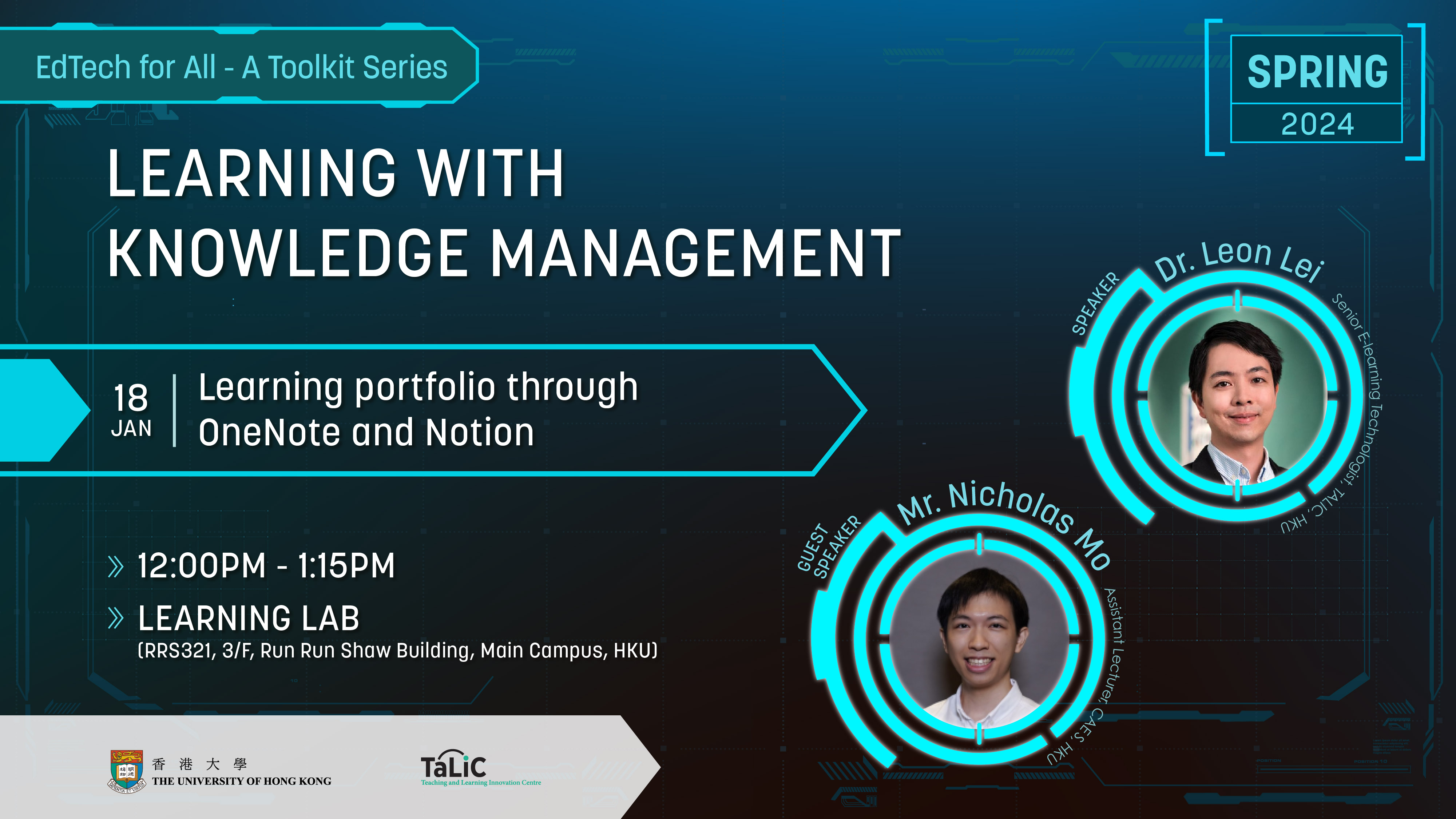
Learning with Knowledge Management
Abstract
Learners will delve into the world of knowledge management with a focus on leveraging the power of Notion and Microsoft OneNote. Throughout the sessions, learners will gain hands-on knowledge management experience with Notion, enabling them to create, maintain, and share their and students’ knowledge efficiently.
18 January 2024
Learning portfolio through OneNote and Notion
Guest speaker: Mr. Nicholas Mo, Assistant Lecturer, CAES, HKU
- Notion: Collecting what students have learned
- Notion: Managing students’ knowledge through templates
- Notion: Showing students’ knowledge publicly
- Alternative: OneNote
About the Guest Speaker

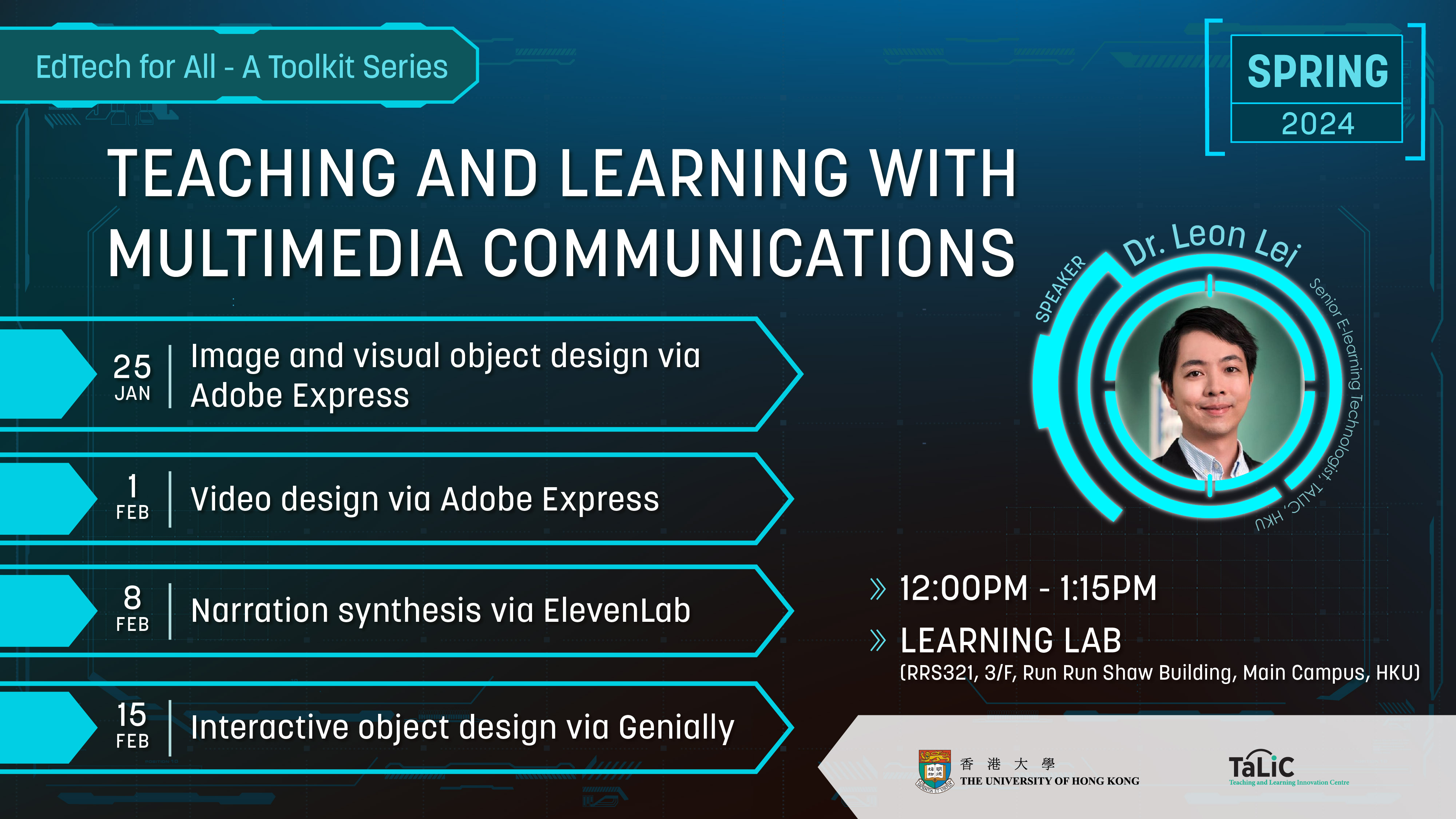
Teaching and Learning with Multimedia Communications
Abstract
This training program consists of four workshops, specifically designed to enhance learners’ skills in multimedia communication for teaching and learning. By attending these workshops, learners will gain valuable hands-on experience utilizing tools that enable them to create engaging and visually appealing educational content as well as support their students in expressing their understanding beyond traditional text-based responses.
25 January 2024
Image and visual object design via Adobe Express
- Photo basic editing
- Visual object design (flyers, menu, newsletter, brochures)
- Generative AI (text-to-visual, text-to-image, generative fill)
1 February 2024
Video design via Adobe Express
- Video basic editing (trim, resize, merge, crop)
- Video clip template
8 February 2024
Narration synthesis via ElevenLab
- Speech synthesis with artificial characters based on gender, age and genre
- Speech synthesis with your cloned voice
15 February 2024
Interactive object design via Genially
- Static and interactive objects
- Templates (gamifications, interactive images, interactive guides)
- Alternative tool: Book creator, Microsoft Sway
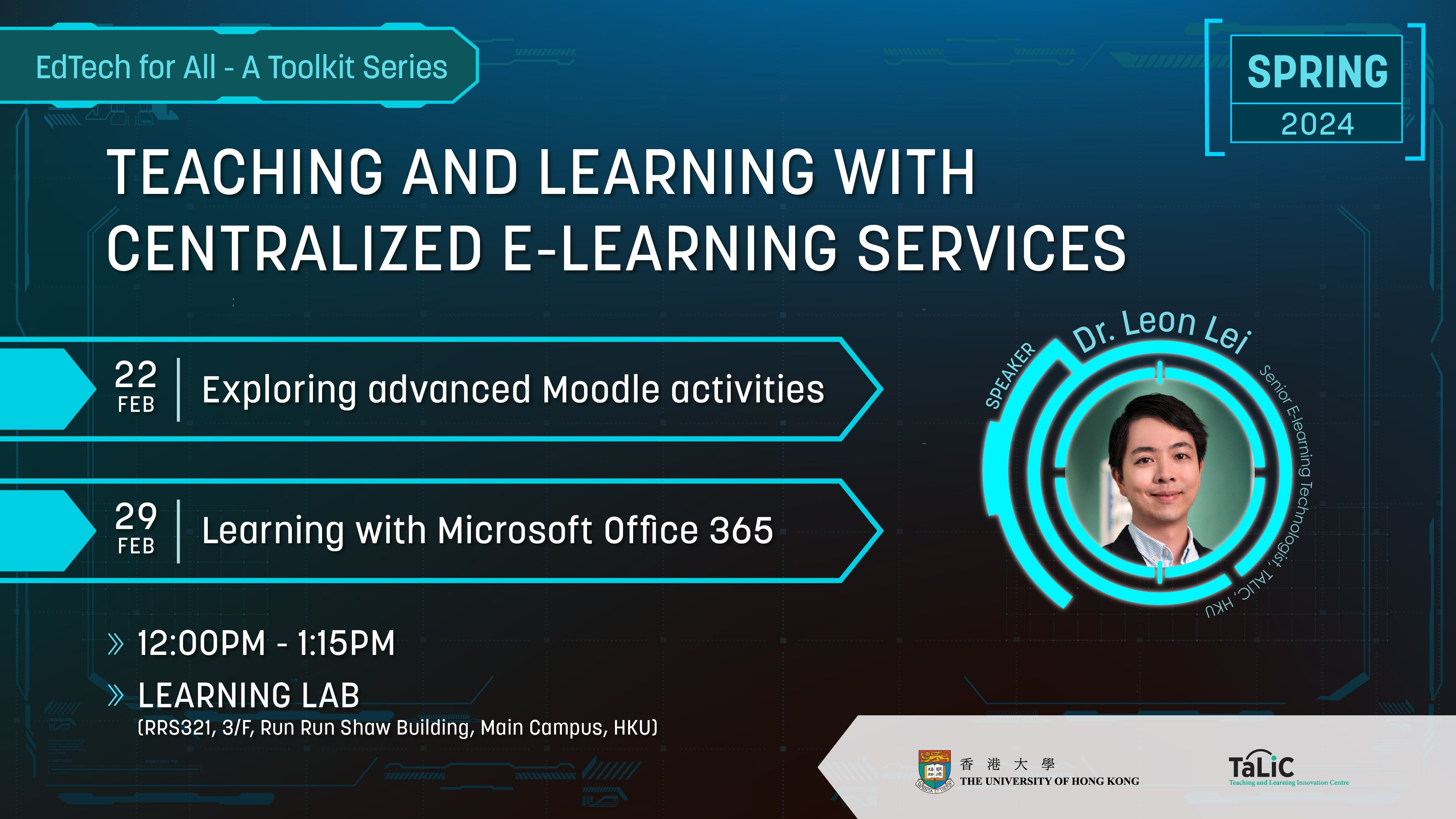
Teaching and Learning with Centralized E-learning Services
Abstract
This workshop is designed to help teachers and students effectively integrate Microsoft Office 365 tools and advanced Moodle activities into their teaching and learning activities. Participants will explore various individual and group assessment methods. They will also explore response collection tools and external third-party tools to further enhance course content and interactivity.
22 February 2024
Exploring advanced Moodle activities
- Assessment (Assignment, Quiz)
- Group projects (Group choice, Wiki)
- Student responses (Survey, Choice, Feedback)
- External tools (SCROM, H5P)
29 February 2024
Learning with Microsoft Office 365
- Collaborative learning through Word 365, PowerPoint 365, and Whiteboard
- Expressing students’ learning through Sway
- AI assistance through Microsoft 365 Copilot
For information, please contact:
Ms. Kylie Leung, TALIC
Phone: 3917 8996; Email: kyliekyl@hku.hk













